The point in vertical and horizontal frames is that they behave as measures, so you can freely insert them into a staff, and then they separate systems or bars.
Best if you see them in action:
(Excerpt from Csaba Vedres: Consolatio)
In this fragment frames are used to insert composer's instructions between systems and to make a line shorter. Let's see some other examples:
In this second fragment the frames are used to indent a system, and also to do some short ones. Also an other favourite feature: the spacer which can be easily used to make bigger distance between systems and staves.
And in this last example you can see using frames inside a system. As you can add text to the frames and align them, putting the "VAGY" (meaning "OR") to give variations was easy.


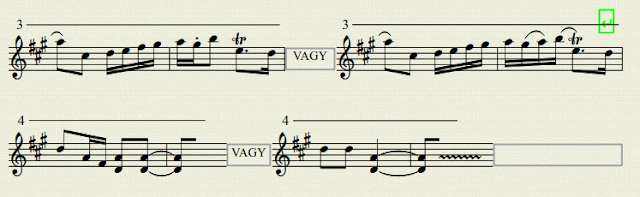
As for horizontal frames, i think that in Lilypond stopping the staff temporarily could do what you need.
ReplyDeleteTrue. But MuseScore is much more flexible here. E.g., I'm not aware of a way to re-print StaffGroup brackets or braces in LilyPond, like it is usually done for codas. (c.f.http://musescore.org/en/handbook/frame ...)
ReplyDelete